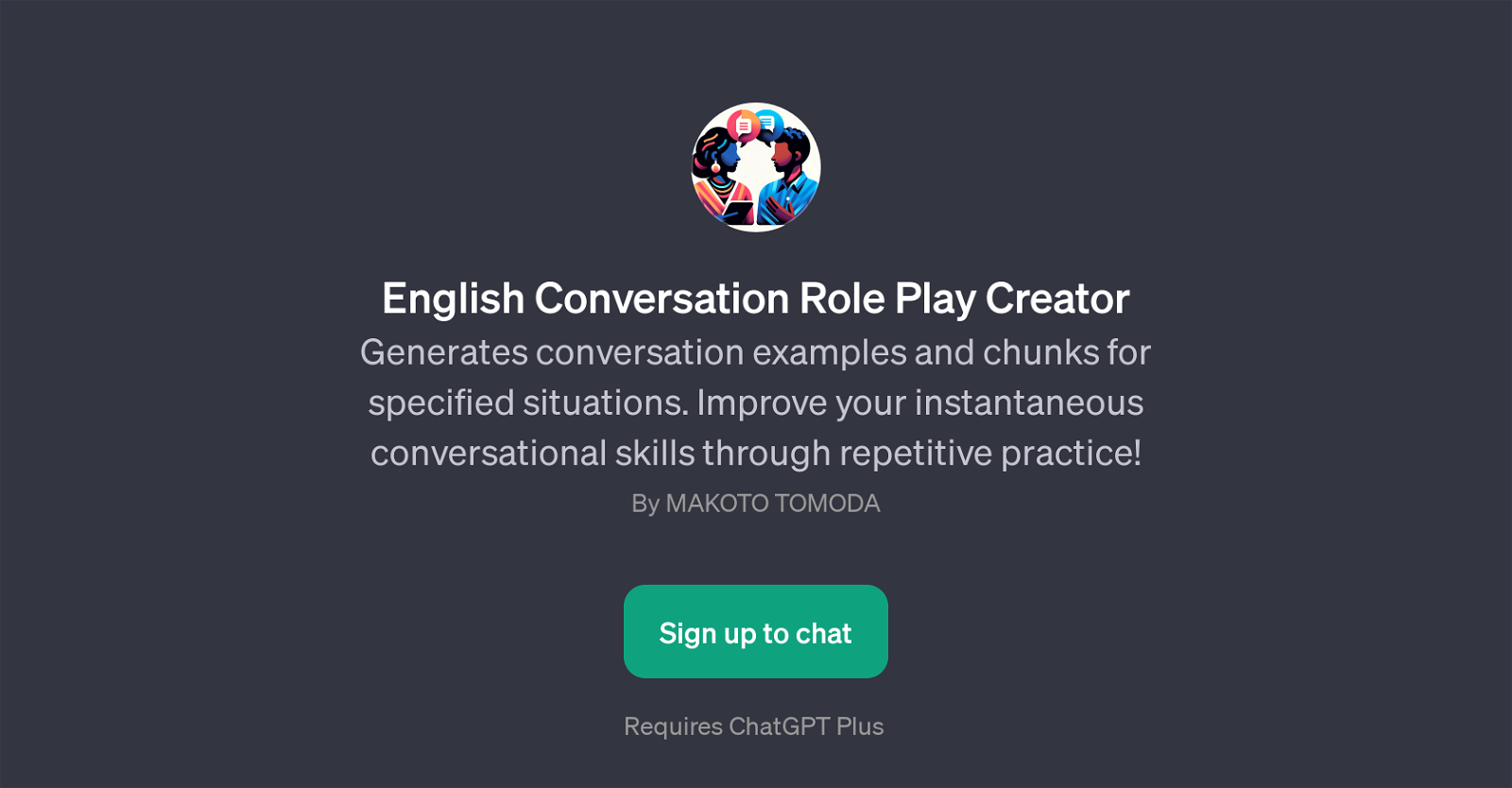English Conversation Role Play Creator
The English Conversation Role Play Creator is a GPT specifically built to generate situational-based conversation examples. Its main function is to encourage improvement in instantaneous conversational skills through repeated practice.
This GPT systematically fabricates dialogues for various specified situations, including 'Ordering at the Restaurant', 'Directions to tourist attractions', 'Immigration at your destination', and 'Hotel check-in'.
The primary idea is to offer a role-playing environment that mirrors real-life conversation scenarios, thereby aiding users in gaining practical communication skills in English.
By consistently simulating different circumstances, users can conveniently work towards improving their vocabulary, understanding context, and boosting their confidence in engaging in daily interaction.
The GPT tool operates over the ChatGPT platform and its usage necessitates a ChatGPT Plus subscription. Please note that the GPT's efficiency in enhancing your conversational expertise is rooted in repetitive practice.
The English Conversation Role Play Creator is the brainchild of MAKOTO TOMODA.
Would you recommend English Conversation Role Play Creator?
Help other people by letting them know if this AI was useful.
Feature requests



If you liked English Conversation Role Play Creator
Featured matches
Other matches
Help
To prevent spam, some actions require being signed in. It's free and takes a few seconds.
Sign in with Google